How to install Xvidcap on ubuntu 13.04 or 12.04 step by step ?
To install Xvidcap on ubuntu 13.04 or 12.04 step by step
Xvidcap is desktop movement capture tool to convert on video format . This software is not present in ubuntu software center or default repository on Ubuntu 13.04 or Ubuntu 12.04. You can download .deb package at the following link.
https://launchpad.net/ubuntu/precise/amd64/xvidcap/Once you download this package, than double click on "xvidcap_1.1.7-0.2ubuntu12_amd64" package. The package given as screen shot example .
After dobule click on "Xvid package" ubuntu software center open automatically , Than click on install icon .The package given as screen shot example.
Once you done your installation, you can capture your desktop on video format through the help of Xvidcap .




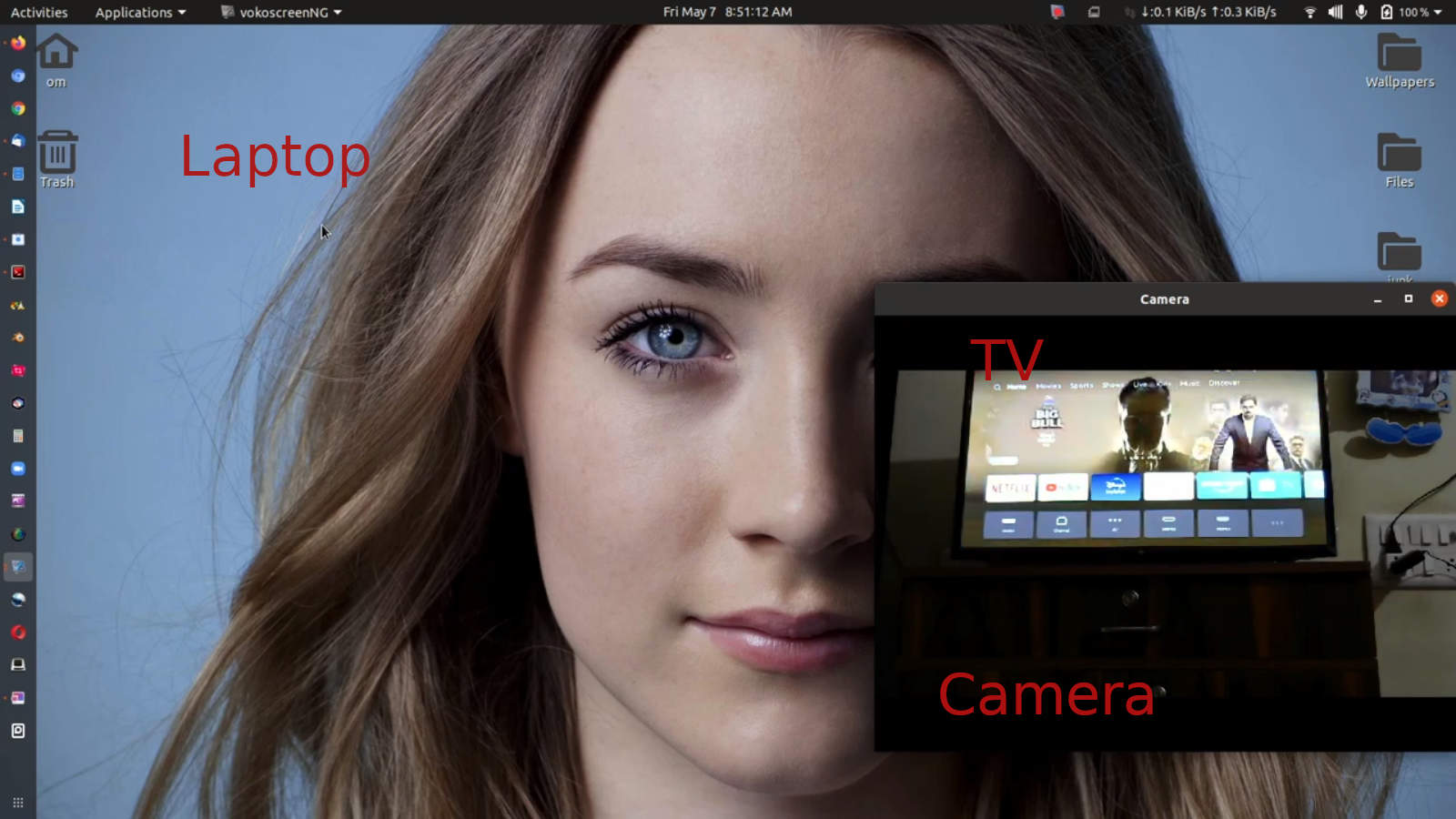

Comments
Post a Comment