Basic command of Linux 1
SSH
ssh $USER@$HOST – Connect to $Host as $USER
ssh $USER@$HOST command - Run command on $HOST as
$USER
$USER
ssh $USER@$HOST -p 1234 – Connect to $HOST as $USER
on port 1234
on port 1234
scp file1 $USER@$HOST:file1 – Secure copy file1 from local
machine to file1 at remote $HOST
machine to file1 at remote $HOST
scp $USER@$HOST:file1 file1– Secure copy file1 from remote
$HOST to file1 at local machine
$HOST to file1 at local machine
scp -r foo $USER@$HOST:/bar – Secure copy the folder foo
from local machine to the folder bar at remote $HOST
from local machine to the folder bar at remote $HOST
uname -a - Show system and kernel
head -n1 /etc/issue - Show distribution
mount - Show mounted filesystems
date - Show system date
uptime - Show system uptime
whoami - Show your username
w - Display who is online
cat /proc/partitions - Show all partitions registered on the
system
system
grep MemTotal /proc/meminfo - Show RAM total seen by the
system
system
grep "model name" /proc/cpuinfo - Show CPU(s) info
lspci -tv - Show PCI info
lsusb -tv - Show USB info
!! - Repeat the last command
exit – Log out of current session
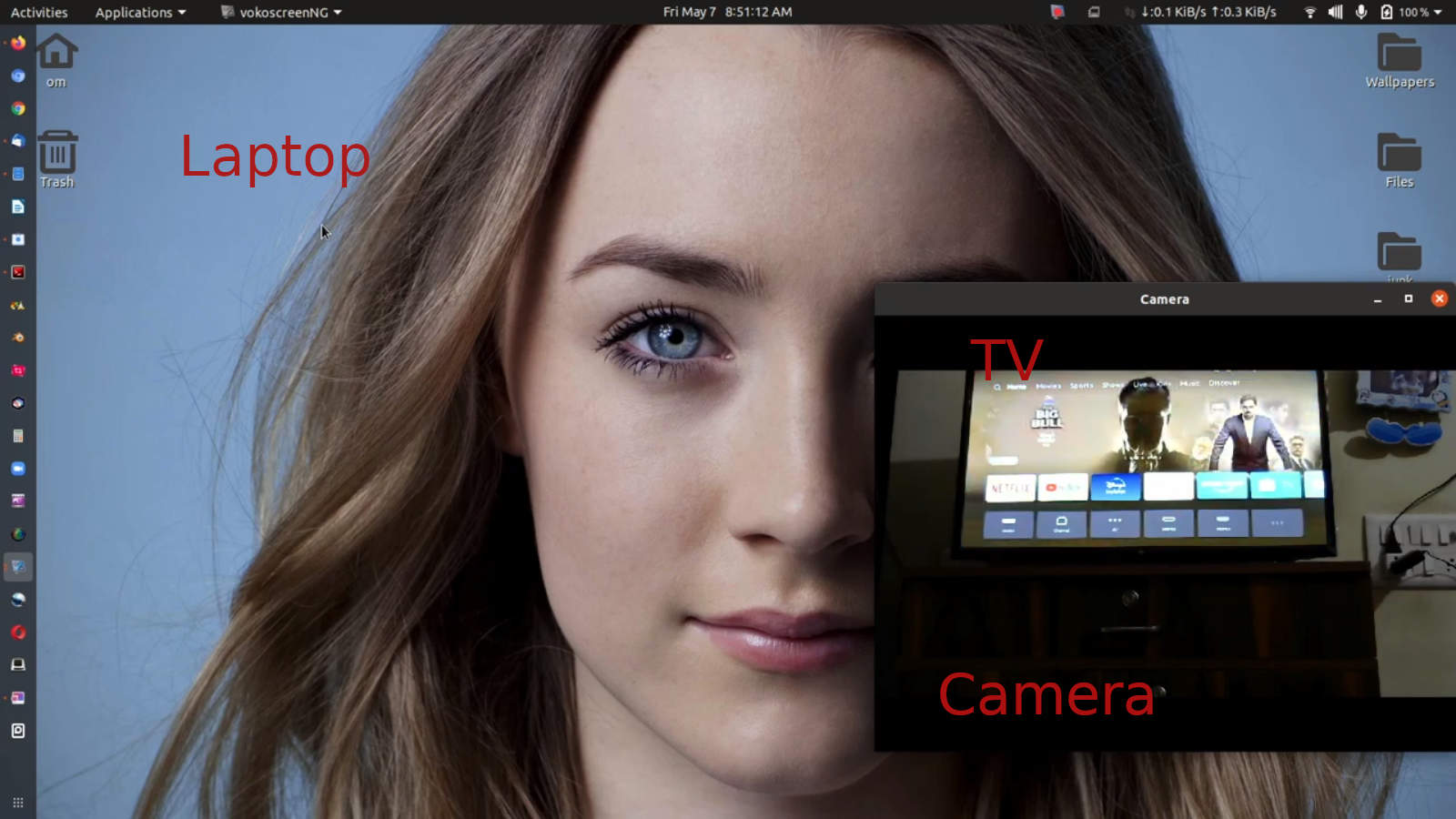

Comments
Post a Comment