How to configure Yum on redhat 6.1 step by step ?
How to configure Yum on redhat 6.1 step by step ?
Yum redhat 6.1
1. Insert DVD of RHEL 6.1
2. # cd /media/RHEL 6.1/Packages/
3. # rpm -ivh vsftpd (Tab)
4. # rpm -ivh createrepo (Tab)
Error : Failed dependencies:
deltarpm is needed by createrepo-0.9.8-4.el6.noarch
python-deltarpm is needed by createrepo-0.9.8-4.el6.noarch
5. # rpm -ivh python-deltarpm (Tab)
6. # rpm -ivh deltarpm (Tab)
7. # copy all RHEL 6.1 folders in /var/ftp/pub/
# cd /var/ftp/pub/
# cp -a /media/RHEL/* .
8. # cd /var/ftp/pub/Packages
# createrepo -vg comps-extras-17.8-1.el6.noarch.rpm .
9. # getsebool -a | grep ftp
ftp_home_dir --> off
10. # setsebool -P ftp_home_dir on
11. # service vsftpd restart ; chkconfig vsftpd on
12. # cd /etc/yum.repos.d/
13. # vi yum.repo
[Packages]
name=Packages
baseurl=file:///var/ftp/pub/Packages
gpgcheck=0
:wq
14. # yum clean all
15. # yum install dialog* -y
Yum is configured enjoy......
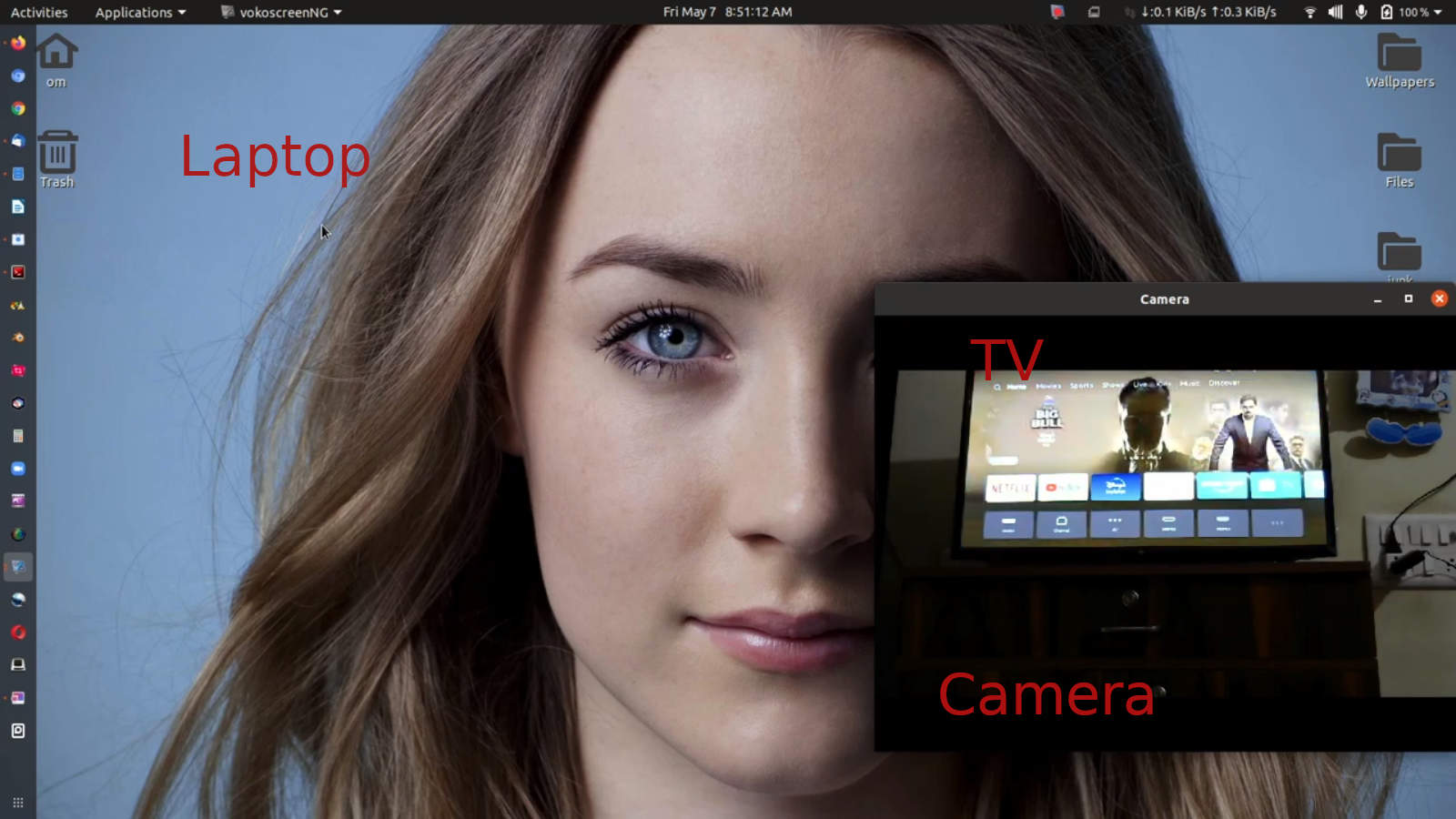

Comments
Post a Comment