Enable root user Desktop view on Ubuntu 16.04
Enable root user Desktop view on Ubuntu 16.04
Open the "Terminal"
Login through "root" user
Put this command on terminal
# sudo sh -c 'echo "greeter-show-manual-login=true" >> /usr/share/lightdm/lightdm.conf.d/50-ubuntu.conf'
# init 6 ( reboot your system )
After rebooted your system , you can also login through root user




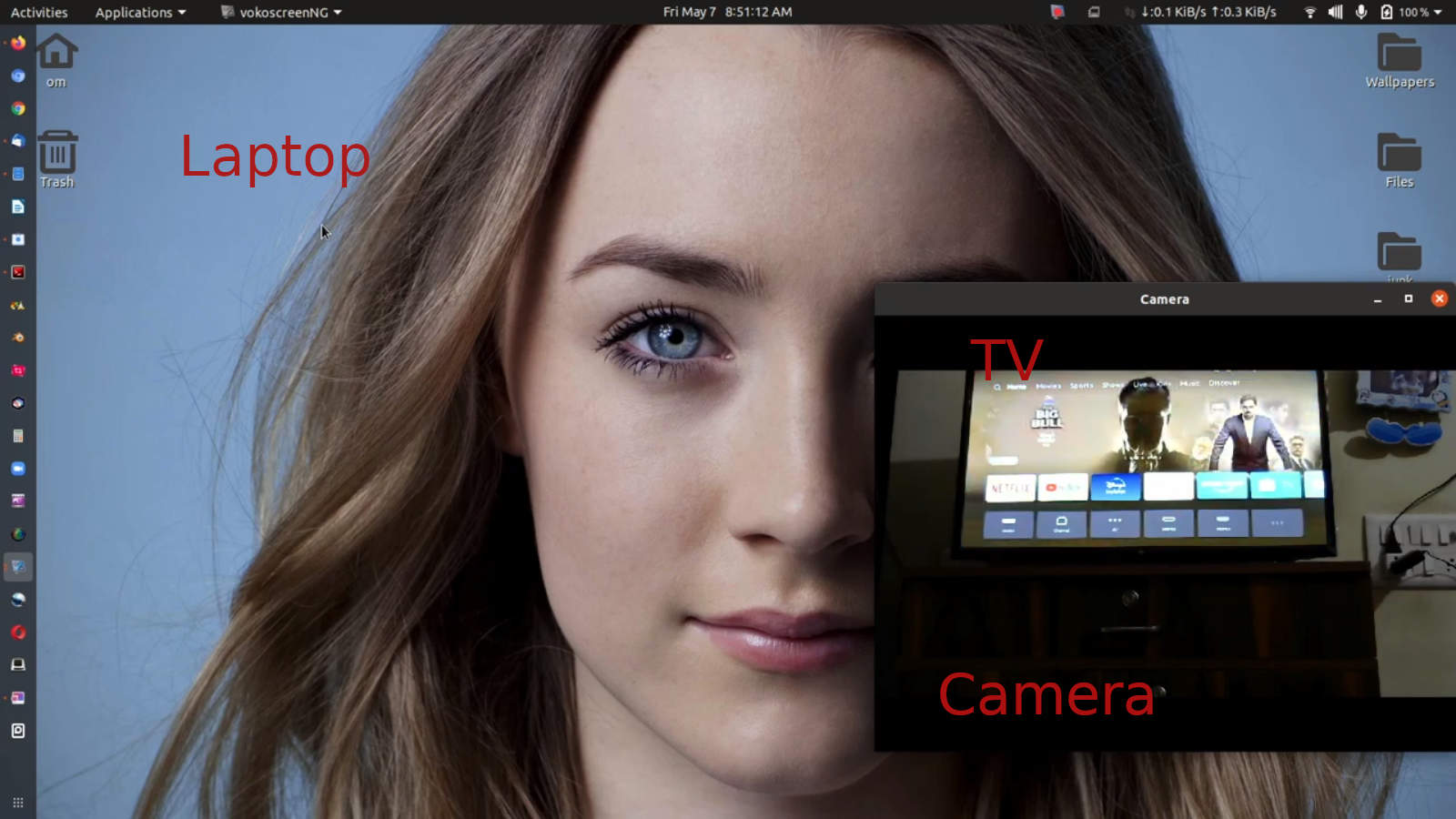

Comments
Post a Comment