How To Install FileZilla on ubuntu 12.04 or 13.04 step by step
How To Install FileZilla on ubuntu 12.04 or 13.04 step by step
It is open source client very fast and reliable, To use FTP, SFTP and etc for graphical user interface.
Use Following commands in the Terminal:
# sudo add-apt-repository ppa:n-muench/programs-ppa
# sudo apt-get update
# sudo apt-get install filezilla
Enjoy Your FileZilla
Ravi Ranjan Kr Singh
If you like my blog than please Donate








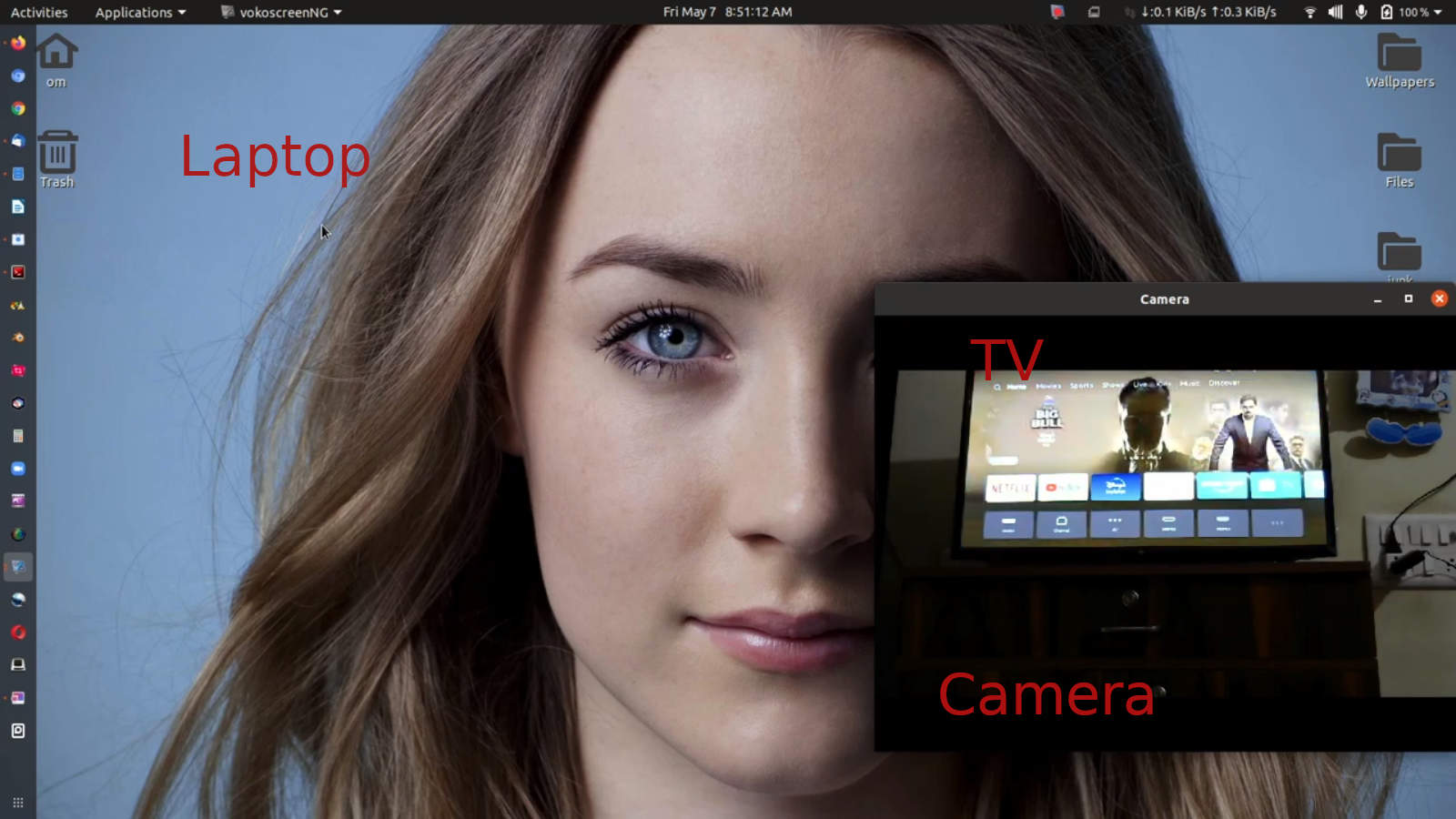

Comments
Post a Comment